Exploring Linux: Understanding Its Architecture and Significance
Introduction
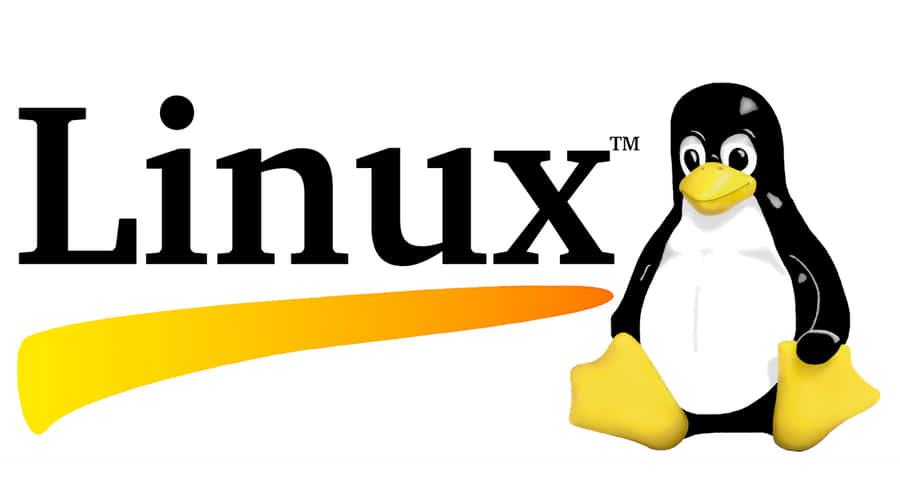
In the world of computers, the operating system is like a middleman. It helps the hardware (like the physical parts of your computer) communicate with the software (the programs and apps you use).
One really popular operating system is Linux. It's special because it's open-source, meaning anyone can look at and change its code. Linux is known for being very secure, having many different versions to choose from, and running really well even on older computers.
In this guide, we'll explain what Linux is all about. We'll talk about how it's built, why so many people use it, and what makes it stand out from other operating systems.
The Role of an Operating System

Before we dive into talking about Linux, it's important to understand what an operating system does. As discussed earlier, think of it like a bridge between the physical parts of your computer, like the screen, keyboard, and memory, and the software programs you use, like word processors or games.
Without an operating system, these software programs wouldn't know how to talk to the computer's hardware. It's like trying to send a message without knowing the language – things just wouldn't work properly. So, the operating system makes sure everything can communicate smoothly, which keeps your computer running efficiently.
Why Choose Linux?
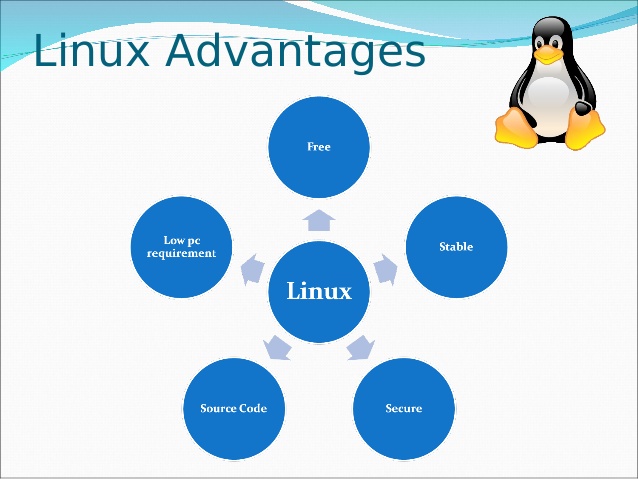
Linux has immense popularity among the developers and here are some of the reasons why developers love to use Linux over operating systems like windows
1. Free and Open Source
Linux is distributed under open-source licenses, meaning that users have access to its source code and can modify, distribute, and enhance it as per their requirements. This also eliminates the need for expensive licensing making it an economical option.
2. Security
Security is one of the most important aspect in today's landscape and Linux is very well known for its security features. Its inherent design principles, such as granular user permissions, robust privilege separation, and timely security updates, contribute to its resilience against malware, viruses, and other cyber threats.
3.Varity of Distributions
So you have heard of various distributions of Linux like ubuntu, kali Linux and many more. Yes, this is another advantage of Linux. A user can choose a particular distribution based on his use case.
4.Performance
Linux is made to be fast and efficient. It's designed to work well even on computers that aren't super powerful. This means it can run smoothly on computers with lower specs. So, whether you have a basic laptop or need to do some heavy-duty computing, Linux can handle it without slowing down.
Basic Architecture of Linux
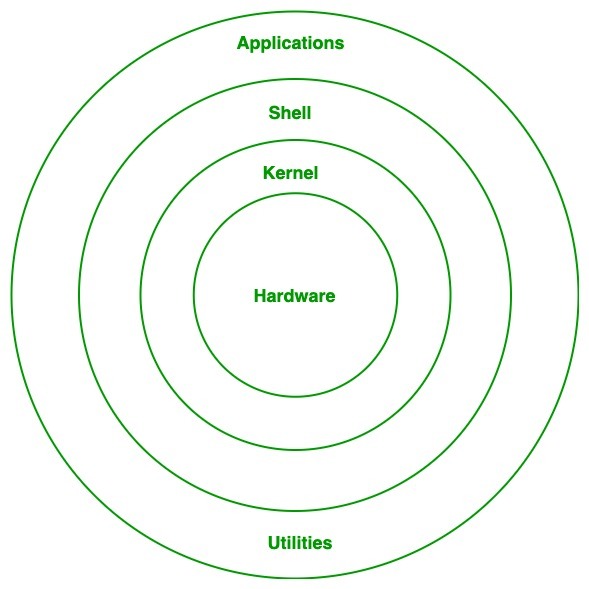
The above diagram very well describes the linux architecture. Let's discuss all the parts one by one:
1.Kernel
The kernel serves as the nucleus of the operating system, responsible for managing hardware resources, facilitating communication between software and hardware, and executing essential system tasks. It provides critical functionalities such as device management, memory management, process management, and handling system-related calls.
2.System Libraries
System libraries are collections of reusable functions and code modules that provide essential functionalities to user applications. These libraries abstract complex operations, such as file I/O, networking, and memory management, simplifying the development process for software developers.
3.Compilers
Compilers are software tools that translate human-readable source code into machine-readable instructions that can be executed by the computer's hardware. In the Linux ecosystem, compilers play a vital role in software development, enabling programmers to write, compile, and debug code efficiently.
4.Shell
Shell can be determined as the interface to the kernel, which hides the internal execution of functions of kernel from the user. Users can just enter the commend and using the kernel’s function that specific task is performed accordingly.
4.User Processes and System Software
User processes are all the different apps and programs you use every day, like web browsers, text editors, music or video players, and programs for getting work done.
System software, on the other hand, is like the backstage crew. It's made up of important tools and services that work behind the scenes to keep everything running smoothly. You might not directly interact with system software, but it's essential for your computer to work properly.
Conclusion
Linux is a big deal in the world of computers. It gives people a really strong, flexible, and safe operating system that they can adjust to fit their needs. Understanding how Linux is built and all the good stuff it offers can help people and companies make the most out of it. Whether you're someone who knows a lot about computer systems, someone just starting to learn how to make programs, or just really interested in technology, Linux is a great thing to explore and learn about.
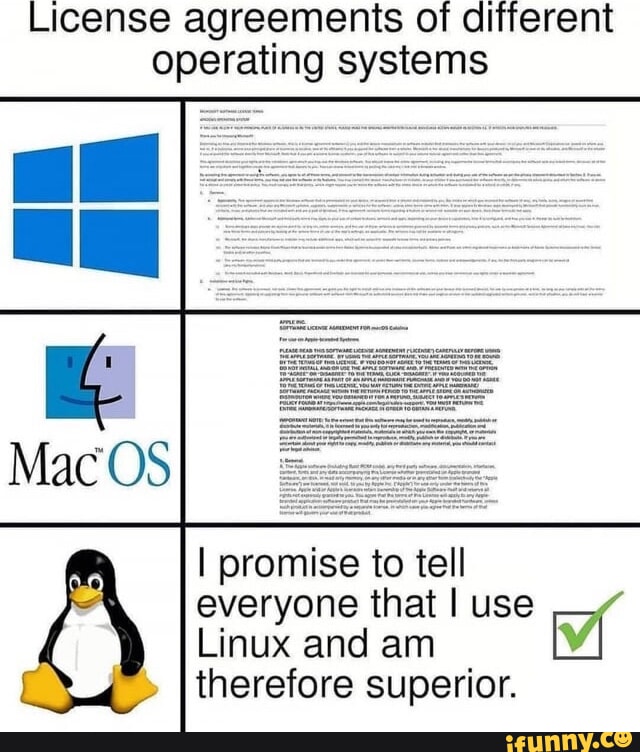
Later on in the next blog, we will look in to some of the Linux command that are commonly used