Internal Working Of Nodejs
Table of contents
- Components of Node.js: An In-Depth Look
- 1. V8 Engine:
- 2. LibUV:
- How Node.js Works: A Step-by-Step Guide
- 1. Initialization:
- 2. Module Loading:
- 3. Event Callback Registration:
- 4. Event Loop:
- Thread Pool in Node.js: Optimizing CPU-Intensive Tasks
- Key Points about the Thread Pool in Node.js:
- Understanding the Execution Process in Node.js Event Loop
- 1. Top-Level Code Execution:
- 2. Timer Callbacks:
- 3. IO Polling:
- 4. Immediate Callbacks:
- 5. Close Callbacks:
- 6. Pending Tasks Check:
- IO Polling Task execution
- Conclusion
Node.js, a powerful runtime environment for executing JavaScript code server-side, is renowned for its efficiency and scalability. At its core, Node.js comprises two major components: the V8 engine and LibUV.
Components of Node.js: An In-Depth Look
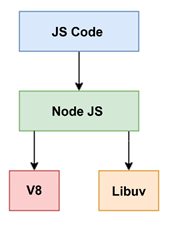
Node.js, the popular runtime environment for executing JavaScript code server-side, comprises two essential components: the V8 engine and LibUV. Let's explore these components in detail in simple language.
1. V8 Engine:
The V8 engine is like the powerhouse of Node.js. It's the part that actually runs your JavaScript code efficiently. Think of it as the engine under the hood of your car that makes everything go smoothly. Here's a breakdown of what it does:
JavaScript Execution: The V8 engine takes your JavaScript code and runs it line by line. It's really good at this because it's built with a mix of C++ (a powerful programming language) and JavaScript itself.
Optimal Performance: It's not just about running code; the V8 engine aims to do it as fast as possible. That's why it's used not only in Node.js but also in Google Chrome. When you see a webpage load lightning-fast, you can thank the V8 engine for that!
Let's see it in action with a simple example:
// Using V8 Engine to execute JavaScript code
console.log("Hello World");
When you run this code in Node.js, it's the V8 engine that makes sure "Hello World" gets printed to your console.
2. LibUV:
Now, let's talk about LibUV. This is a library that might not sound as exciting as the V8 engine, but it's equally important for Node.js. LibUV handles all the stuff that Node.js needs to do behind the scenes. Here's what it does:
Event Loop: Ever heard of the event loop? It's a crucial concept in Node.js, and LibUV is the one that implements it. The event loop is like the conductor of an orchestra, managing all the tasks in your Node.js application.
Asynchronous Operations: In Node.js, we often need to do things like reading files or making network requests. These tasks can take time, but we don't want our program to just sit there waiting. LibUV helps Node.js handle these tasks asynchronously, meaning it can move on to other things while waiting for these operations to finish.
Here's a simplified explanation of how LibUV works:
// Example: Handling asynchronous operations with LibUV
const fs = require('fs');
fs.readFile('example.txt', 'utf8', function(err, data) {
if (err) {
console.error("Error reading file:", err);
return;
}
console.log("File content:", data);
});
In this example, fs.readFile() is an asynchronous operation. LibUV manages this operation so that while Node.js is waiting for the file to be read, it can still do other tasks.
How Node.js Works: A Step-by-Step Guide
Node.js operates in a unique manner, orchestrating tasks within a single-threaded environment. Let's dissect the process of writing and executing code in Node.js through a series of examples:
1. Initialization:
When you start a Node.js project, it goes through an initialization phase. Here's a basic example of a Node.js file (index.js) with some initial code:
// Example: Basic Node.js File (index.js)
console.log("Hello World");
In this example, console.log("Hello World") is the top-level code. When you run node index.js, Node.js initializes the project and executes this code first.
2. Module Loading:
Node.js is known for its module system, allowing you to break your code into smaller, reusable pieces. Here's an example of module loading and the creation of an HTTP server:
// Example: Module Loading and HTTP Server Creation
const http = require('http');
const fs = require('fs');
http.createServer(function (req, res) {
fs.readFile('index.html', function(err, data) {
res.writeHead(200, {'Content-Type': 'text/html'});
res.write(data);
return res.end();
});
}).listen(8080);
In this example, we're using the http and fs modules. Node.js loads these modules as per the directives in the code.
3. Event Callback Registration:
After module loading, Node.js registers event callbacks in the event loop. These callbacks are functions that will be executed when certain events occur, but they aren't executed immediately. Here's where the asynchronous nature of Node.js shines:
// Example: Event Callback Registration
const fs = require('fs');
fs.readFile('example.txt', 'utf8', function(err, data) {
if (err) {
console.error("Error reading file:", err);
return;
}
console.log("File content:", data);
});
In this example, fs.readFile() is an asynchronous operation. Node.js registers a callback function to handle the result of reading the file, but it doesn't wait for the operation to finish before moving on.
4. Event Loop:
Finally, the event loop kicks in, managing various tasks within the Main Thread. Here's a simplified explanation of how the event loop operates:
// Example: Event Loop
// setTimeout example
setTimeout(function() {
console.log("Timeout completed!");
}, 2000);
// setInterval example
setInterval(function() {
console.log("Interval executed!");
}, 3000);
In this example, setTimeout and setInterval functions register callbacks to be executed after a certain delay or at regular intervals. The event loop ensures that these callbacks are executed at the appropriate times, without blocking the Main Thread.
Thread Pool in Node.js: Optimizing CPU-Intensive Tasks
Node.js utilizes a thread pool to manage CPU-intensive tasks efficiently, ensuring optimal performance for tasks like file system operations or cryptographic computations. Let's delve deeper into how the thread pool operates:
// Example: Asynchronous File System Operation
const fs = require('fs');
fs.readFile('example.txt', 'utf8', function(err, data) {
if (err) {
console.error("Error reading file:", err);
return;
}
console.log("File content:", data);
});
In this example, fs.readFile() represents an asynchronous file system operation. Node.js offloads such CPU-intensive tasks to the thread pool, allowing the main thread to remain responsive and available for handling other tasks.
Key Points about the Thread Pool in Node.js:
Parallel Execution: CPU-intensive tasks are executed concurrently in separate threads from the thread pool. This enables Node.js to leverage multi-core processors effectively, enhancing overall performance.
Default Pool Size: By default, Node.js configures the thread pool size to 4, meaning that up to 4 CPU-intensive tasks can execute simultaneously. This default size strikes a balance between concurrency and resource utilization.
Maximum Thread Limit: Node.js sets a maximum limit of 128 threads in the thread pool. This limit ensures that system resources are managed efficiently and prevents excessive resource consumption.
Optimizing Performance: The thread pool in Node.js optimizes the execution of CPU-intensive tasks, allowing applications to remain responsive and scalable even under heavy workloads.
By leveraging the thread pool mechanism, Node.js maximizes the utilization of system resources and provides a robust foundation for building high-performance applications.
Understanding the Execution Process in Node.js Event Loop
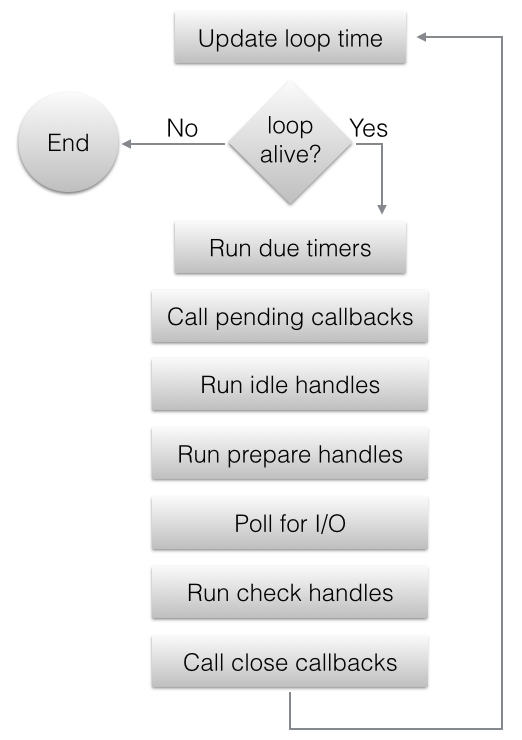
The event loop in Node.js orchestrates the flow of tasks, ensuring asynchronous operations are handled efficiently. Let's delve deeper into each phase of the event loop's execution process, using the provided code snippet as a reference.
1. Top-Level Code Execution:
When you start a Node.js application, the top-level code is executed first. This includes any variable declarations, function definitions, and require statements.
const fs = require(fs);
In this example, we require the fs module, which allows us to perform file system operations later in the code.
2. Timer Callbacks:
Timer functions like setTimeout and setInterval allow us to schedule code to be executed after a certain delay or at regular intervals.
// setTimeout example
setTimeout(function() {
console.log("Timeout completed!");
}, 2000);
// setInterval example
setInterval(function() {
console.log("Interval executed!");
}, 3000);
In this phase, the event loop schedules the execution of the callback functions provided to setTimeout and setInterval after the specified intervals.
3. IO Polling:
Node.js performs IO operations asynchronously to avoid blocking the event loop. When an IO operation, such as reading a file, completes, its callback is added to the event queue for execution.
// IO Polling example
// Assuming 'sample.txt' exists and contains some text
fs.readFile('sample.txt', 'utf-8', () => {
console.log("IO Polling Finish");
});
In this example, the callback function provided to fs.readFile is executed after the file is read successfully.
4. Immediate Callbacks:
Immediate callbacks registered using setImmediate are executed immediately after the current event loop cycle completes, but before any IO polling events.
// Immediate Callback example
setImmediate(() => {
console.log("Immediate callback executed!");
});
In this phase, the event loop executes the callback function provided to setImmediate.
5. Close Callbacks:
Close callbacks are executed when resources, such as file descriptors, are closed. These callbacks are typically used for cleanup operations.
6. Pending Tasks Check:
After executing all scheduled tasks, the event loop checks for any pending tasks. If there are pending tasks, it revisits the timer callbacks phase. If not, it continues to the next event loop cycle.
IO Polling Task execution
const fs = require('fs');
setTimeout(() => console.log("Hello from setTimeout"), 0);
setImmediate(() => console.log("Hello from Immediate function"));
fs.readFile('sample.txt', 'utf-8', () => {
console.log("IO Polling Finish");
});
console.log("Hello");
Top-Level Code Execution:
- The top-level code gets executed first. "Hello" will be printed to the console.
Timer Functions Execution:
- Both
setTimeoutandsetImmediateare called. However,setTimeoutis scheduled to execute after a minimum timeout (0 milliseconds) andsetImmediateis scheduled to execute immediately after the current cycle of the event loop. So, "Hello from Immediate function" will be printed before "Hello from setTimeout".
- Both
File Reading Operation:
fs.readFile('sample.txt', 'utf-8', callback)is called. This is an asynchronous operation. Node.js initiates the file reading process, but the code continues to execute without waiting for it to finish.
Completion of Immediate Task:
- Since
setImmediateis scheduled to execute immediately after the current cycle of the event loop, "Hello from Immediate function" will be printed immediately after "Hello".
- Since
Completion of IO Polling Task:
- Once the file reading operation is completed (i.e., when the file is read), the callback function provided to
fs.readFilewill be executed. "IO Polling Finish" will be printed to the console.
- Once the file reading operation is completed (i.e., when the file is read), the callback function provided to
Completion of Timeout Task:
- After the file reading operation and the immediate task are completed, the timer set by
setTimeoutexpires, and its callback function is executed. "Hello from setTimeout" will be printed to the console.
- After the file reading operation and the immediate task are completed, the timer set by
Therefore, the final output of the code will be:
Hello
Hello from Immediate function
IO Polling Finish
Hello from setTimeout
Conclusion
In conclusion, understanding the internal mechanisms of Node.js is pivotal for crafting efficient and scalable applications. By delving into its components and comprehending the event loop mechanism, developers can unlock the full potential of Node.js across various use cases.
The provided code snippet showcases an example of leveraging Node.js for asynchronous HTTP requests. By utilizing the https.get method, developers can initiate HTTP requests to remote servers in a non-blocking manner. This asynchronous approach ensures that the application remains responsive while waiting for the response from the server.
Upon receiving the response, the application processes the data asynchronously using event-driven programming. As data chunks are received, they are appended to a buffer. Once the entire response is received ('end' event), the buffered data is parsed as JSON and logged to the console.
Error handling is also seamlessly integrated into the asynchronous flow. In case of any errors during the HTTP request, Node.js triggers the 'error' event, allowing developers to gracefully handle errors and prevent application crashes.
In summary, Node.js empowers developers to build robust, high-performance applications by embracing its asynchronous nature and event-driven architecture. By mastering these principles and leveraging Node.js's rich ecosystem of modules and libraries, developers can create versatile applications tailored to diverse use cases, from web servers to real-time data processing and beyond.
There are some more advance topic on performing CPU intensive tasks and how thread pool manages them which we will see in Later blogs.
